Team collaboration tools are key to maintaining productivity across work groups. But implementing new digital solutions can be difficult, especially when many teams are now toggling a remote-hybrid schedule. At the same time, many people dislike change—even if it’s for the better.
The good news is that implementing new team collaboration tools may not be as difficult as you think. Whether your team has been in its existing tools for a while, or whether you’re considering implementing collaboration tools for the first time, utilize the best practices below to help get your group on board for a productive, streamlined change.
How to Approach New Technology Adoption
Imagine that you hire a new employee, and everyone in the office ignores them. They’re never properly trained, they aren’t invited to meetings, and they never get access to the systems or information they need. You’d expect them to fail under these circumstances, but the reality is that companies approach technology implementations in this exact way all too often.
When companies invest in new tech tools only to have frustrated, sometimes-overworked employees never utilize them, it’s a waste of money and effort. But before we chalk these losses up to purchasing the wrong technology, let’s take a step back—it may actually be the approach that’s the problem.
In her 2018 TED talk, Boston Consulting Group (BCG) partner Nadjia Yousif offers a refreshing alternative: treat the tech you use at work as you’d treat a colleague. Begin by creating an organizational work chart that clearly outlines individual roles and how the team works together. Then, draw another work chart that includes technology as part of the team—this second chart will show where and how your new tool should be implemented.
Introducing Team Collaboration Tools
Once you know how you’ll use new technology, you’ve got to select the right system. The steps you take to evaluate different solutions will go a long way towards increasing buy-in long-term.
Communicate the Upcoming Change
First, share with your team that you’re investigating a new platform. Solicit input from them on gaps that exist in your current collaboration tools, along with any wants/needs that they’d like to see in a future solution.
Use these insights to narrow down the list of tools you’re considering, and then explore trial versions (where possible) so that key stakeholders can get involved and identify potential limitations. Once these key stakeholders have weighed in, you can undertake a deeper dive as a group, bringing more users into the picture and investigating key features in greater detail.

Create a Case Study
Assemble a core group of employees (your “Lighthouse Team,” according to Yousif) who will be the first to utilize the technology. Ideally, this will be the team that will experience the fastest benefits. After the team has tested new collaboration tool options and aligned on a final selection, create a case study that emphasizes the benefits the team expects to gain after implementation. This will help make the case for onboarding future teams and departments.
Onboarding New Technology
Next, it’s time to bring additional employees into the mix with more formalized training and onboarding activities. This is a crucial step in increasing buy-in from your employees.
Provide Proper Training
More than half of frontline workers say they don’t receive proper training when given a new digital tool, according to a recent Work Trend Index special report. Whether your employee’s duties rely heavily on this new technology or not, in-depth training is essential. A few key things to remember:
- Keep the experience fun and easy. If training is done correctly, your team shouldn’t feel bored or overwhelmed with new information.
- Avoid tech-specific jargon and technical terms to maintain inclusivity.
- Offer training in several different formats, make your launch a celebration, cater lunch, or keep your presentations lighthearted—whatever works with your team’s culture.
Create a Space for Feedback
Encourage your team to share feedback. What does the team like about it? Where are they hitting a snag? What could be better? Whether it’s open or anonymous, receiving feedback—and acting on it where you can—will increase the likelihood of adoption and create a sense of agency.
Consider Different Learning and Communication Styles
We all absorb information and communicate feedback in different ways. Tailor your training sessions and feedback opportunities to all types of learners and communicators by providing a range of materials and options. Provide documents, live training, and videos for training. When it comes to feedback opportunities, encourage email, direct, and even anonymous feedback. If possible, make yourself available to those that require one-on-one training.

Ongoing Utilization
Once your team is successfully onboarded to your new technology, don’t stop there. Encourage ongoing training, and incentivize continuing progress to keep usage consistent and successful.
Foster Continuous Learning
Keep employees in an always-learning mindset by encouraging continual training. When tech updates are available, create bite-sized learning opportunities with short how-to videos. These videos should be short (about 3–4 minutes) and easily consumable.
Encourage Follow-up Trainings
When employees aren’t using the same features every day, it’s possible for them to get a little out-of-practice. In addition to your initial trainings, create video resources that employees can refer to. You may also want to consider making a quick FAQ document to accompany the video resources, including any platform shortcuts, “quick tips,” and more.
Incentivize Adoption
Think of out-of-the-box rewards to give to employees who successfully adopt the technology. For example, those that quickly onboarded the new platform might be recognized publicly as “technology champions” These employees can then serve as a source for other employees still learning the full scope of the tech (or for new employees).
You can also offer fun incentives like gift cards, swag, and other office perks for those that continue to successfully implement the platform.
Getting Started with New Team Collaboration Tools
Your employees may not end up pledging their undying love and allegiance for your new team collaboration tools. But when properly implemented, these systems can become integral members of the team in their own right.
As long as the technology is properly introduced to the team with solid training, a safe space for feedback, learning inclusivity, and incentives, your new tools will streamline productivity and enhance your employees’ professional experience.
Would a team collaboration tool that provides automated meeting transcripts, integrations with popular web conferencing systems, and a central repository for meeting notes benefit your team? If so, contact our meeting experts to learn more.














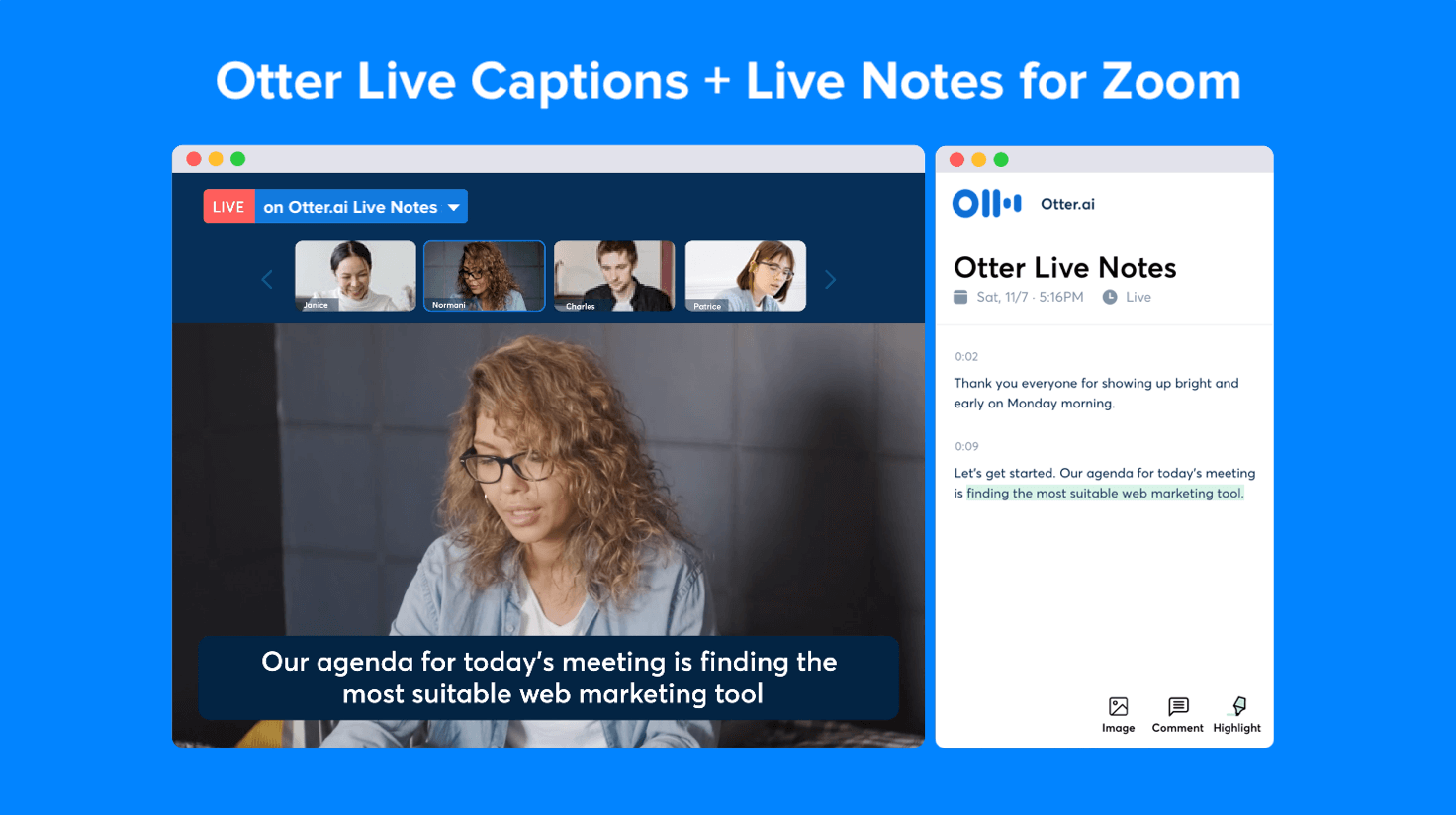




.png)

