Leading a conversation with an AI model is a lot like talking to a real person — you get out what you put in. Generic questions can make the conversation fizzle, and those with context and details stimulate thoughtful responses.
With carefully framed prompts, you can turn AI into a brainstorming buddy, research assistant, or personal tutor. Here’s how to ask AI a question the right way to avoid common hiccups and make the most of what these tools have to offer. Plus, learn how Otter AI Chat takes AI chatbots to a whole new level.
Understanding artificial intelligence and its capabilities
AI refers to technologies that simulate human intelligence. Many AI models, particularly the ones that power chatbots like ChatGPT, draw inspiration from the structure of the human brain. These models use neural networks — a web of nodes that process information in layers — that allow the AI to analyze complex data sets, recognize trends, and generate responses based on patterns it’s trained to identify.
Modern AI systems rely on natural language processing (NLP) and machine learning algorithms to understand and respond to human language. They’re capable of answering questions, generating creative ideas, or summarizing large amounts of information. But the quality of their responses depends on how well you communicate with them — clear and detailed prompts lead to more valuable and accurate responses.
Most AI chatbots can answer general questions and generate text. Tools like Otter AI Chat do more — pulling information and generating content specific to a meeting or across all previous meetings, so when you aren’t sure about what’s being covered, Otter always has an answer and content that’s specific to you and your work.
4 common mistakes to avoid when asking artificial intelligence questions
Whether you use AI tools for research or problem-solving, you have to learn to ask the right questions. Avoiding common mistakes saves time and helps you unlock the full potential of an AI chatbot or virtual assistant.
1. Ask vague or generic questions
Vague or overly broad prompts are a common mistake. “Tell me about marketing” or “What’s the best way to work?” won’t give you clear results because the AI model doesn’t know what you want.
Like humans, AI tools need clarity and context. To get the most useful output, always include relevant details. Instead of asking, “How do I improve my business?” try, “What are five cost-effective ways to improve customer retention for a small online retail business?” This level of specificity lets AI models provide targeted and actionable responses.
2. Rely on yes/no questions
Yes/no questions (where the only appropriate responses are “yes” or “no”) might seem like an efficient use of your time, but they won’t encourage the depth that AI can produce. While it takes more time to craft detailed questions and prompts, the extra work saves time by avoiding ineffective answers.
For instance, asking, “Is this marketing strategy effective?” will likely prompt a simple answer without a lot of information. To ensure a more comprehensive response, reframe your question to encourage detailed elaboration. Instead, ask, “What are the strengths and weaknesses of this marketing strategy?” or “How can we optimize this strategy for a B2B audience?” This prompts AI to give you detailed feedback.
3. Provide ambiguous prompts
Some AI platforms can help with tasks like turning data sets into reports or presentations. But vague instructions lead to subpar results. For example, simply instructing AI tools to “Write a report on Q2 sales” likely won’t give the detailed, professional output you expect.
To avoid this, provide clear and specific instructions, including tone, purpose, and audience. For instance, you could say, “Write a 400-word summary on Q2 sales performance to deliver to investors, including a breakdown of regional differences and new trends.” Clear guidance helps AI extract the best insights and tailor the response to your needs.
4. Ignore the limitations of artificial intelligence models
AI models can’t reinvent the wheel — yet. AI platforms like ChatGPT and Siri are powerful tools, but they aren’t substitutes for human expertise. Relying on AI to provide highly specialized knowledge or complete complex tasks can prompt inaccurate or incomplete results.
For example, while AI can draft a business contract, it might not fully grasp the professional tone or necessary legal jargon. Always review AI-generated content for accuracy, tone, and relevance.
6 best practices for valuable AI questions and answers
Do you have questions to ask AI? Here’s how to prompt the best response:
1. Be specific
The more specific the question, the better the AI’s response will be. Include information about your tone, audience, and any specific challenge you face.
2. Provide context
Giving background information allows AI models to better understand the scope of your request. Whether you need business advice or academic support, explain the circumstances. Context cues like your industry, goals, or constraints can help AI offer more practical guidance.
3. Use clear and concise language
Be direct, avoiding jargon or vague terms that might create confusion. Clear, straightforward instructions stimulate pointed responses. Instead of writing “Improve my workflow,” specify which aspect of your workflow you need to address, like “How can I streamline communication between remote team workers?”
4. Break down complex instructions
If your question involves multiple outcomes, address them one at a time. This makes it easier for AI to process and provide a more organized, detailed response.
5. Pay attention to structure
AI systems need to be able to interpret your question’s intent. Focus on straightforward and easy-to-understand questions. For example, rather than asking an Otter AI Chat, “Is the presentation prepared enough to talk tomorrow with the team?” ask, “What action items should I add to tomorrow’s presentation?”
6. Have a conversation
Sometimes, the first response doesn’t give you the best answers. Treat your interaction more like a conversation. If the answer isn’t exactly what you need, ask follow-up questions with more specific instructions. For example, you might start by asking Otter AI Chat for a general overview of a client meeting and then follow up with specific questions to uncover deeper insights.
Benefits of using artificial intelligence
Like any other new tool, using AI at work comes with a learning curve. Once you get the hang of it, the benefits are clear:
- Quick access to information: AI provides instant responses, saving you time when you need quick answers. Whether researching a specific topic or drafting a quick email, AI can jump in to help and deliver answers instantly.
- Data-driven insights: AI can analyze vast amounts of data and extract insights that might not be immediately obvious. It identifies patterns, trends, and connections that enhance the quality of your research.
- Productivity boost: Using AI platforms to handle routine information gathering or answer simple questions frees up time to focus on high-level work. For example, Otter AI Meeting Assistant already automatically summarizes meetings for you and provides action items — then you can ask Otter AI Chat to generate follow-up emails and other content allowing you to get post-meeting actions done faster.
- Clarity: AI refines questions, breaks down complicated topics, and even suggests new angles to analyze information, making it a powerful learning tool.
- Auto-translation: Many AI platforms can assist with translations, making it a powerful tool for research across different languages. Whether working with international sources or collaborating with multilingual teams, AI breaks down language barriers.
- Better meetings: Otter AI Chat takes the meeting experience to the next level, using AI to extract insights, generate content from your meetings, and come up with customized meeting-specific answers that other systems can’t. Not only can it generate follow-up emails and status updates, but it can answer questions about previous talking points, important details, and future meetings.
Ready to unlock the full potential of artificial intelligence?
Otter AI Chat is the only tool you need It can answer questions about your meetings instantly, generate meeting-specific content, and bring you ideas you never would have found on your own. Plus, Otter’s AI meeting assistant auto-joins, auto-shares, and auto-summarizes meetings, saving professionals and teams an average of 4 hours a week.
Check out the Otter AI Chat demo today and watch how AI transforms the way you work.











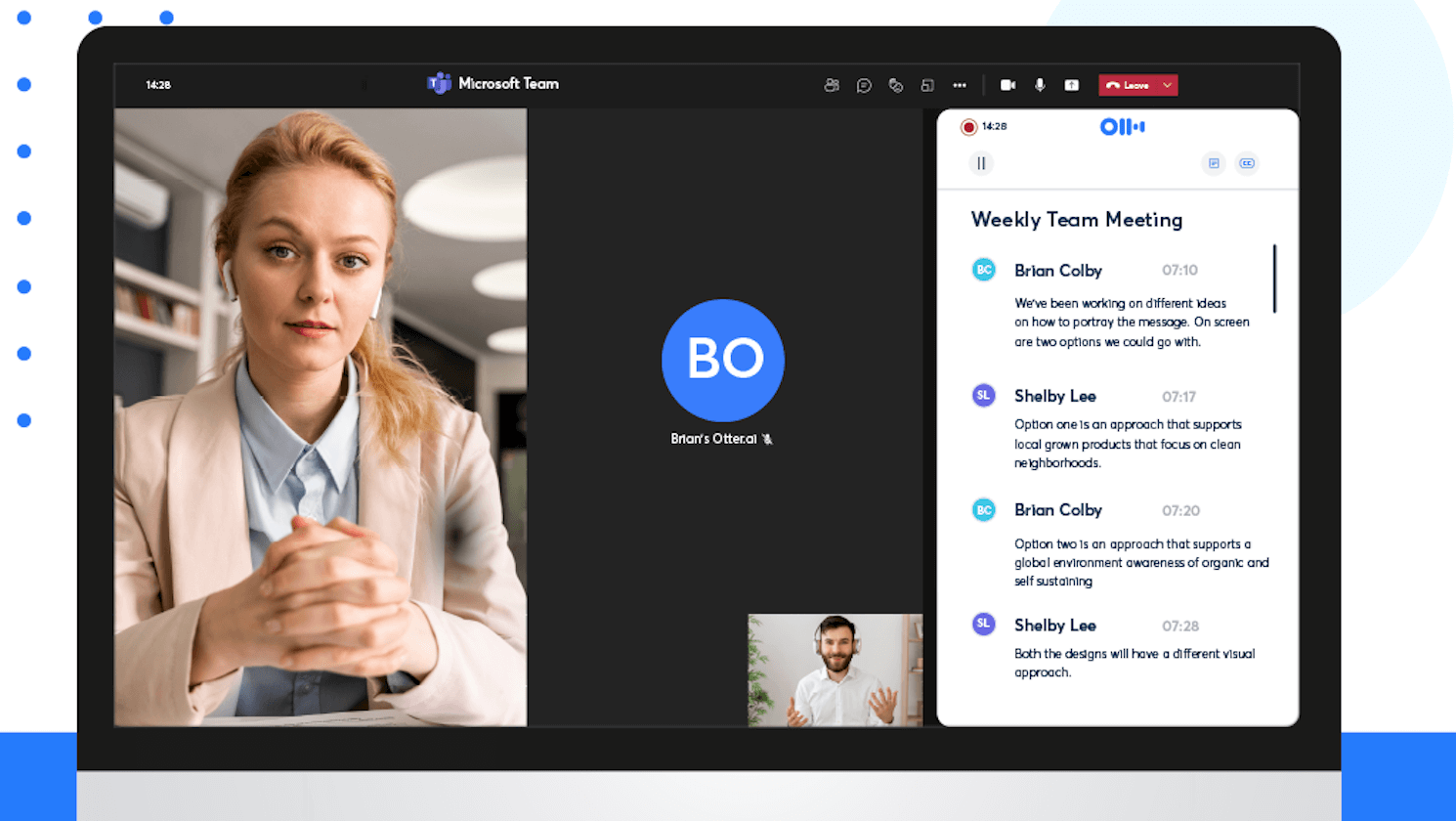





.png)


