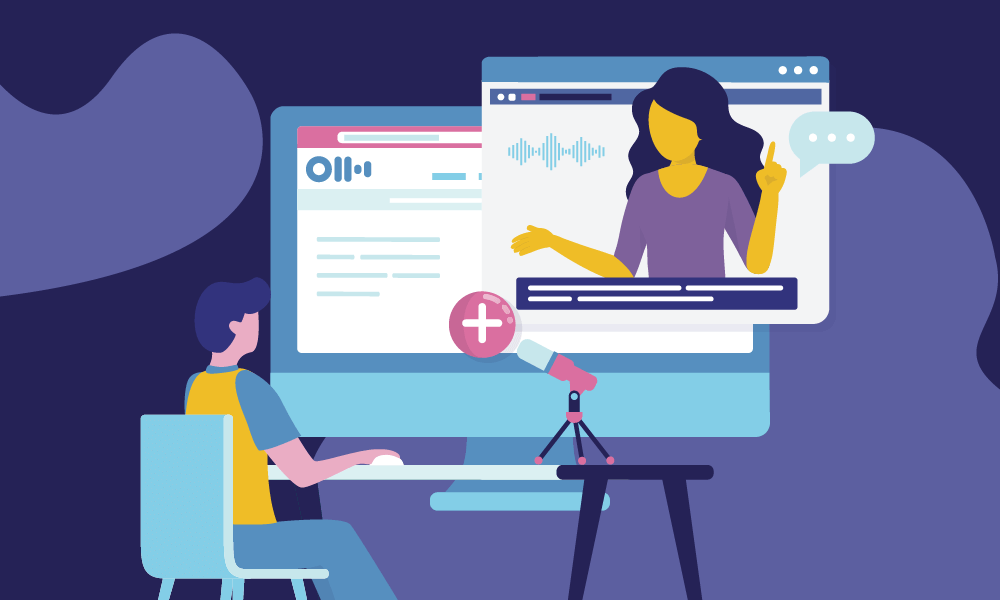There are plenty of reasons you might find yourself considering the option of working from home. The recent coronavirus (COVID-19) outbreak in particular has created the need to think about working from home. Alternatively, maybe you’ve got a job offer that would let you work from home, or you have a schedule that necessitates this kind of work. You’re not alone — working from home, otherwise known as telecommuting, is growing in popularity in the modern workplace. It has plenty of results to recommend it, including increased productivity and greater employee satisfaction. However, it’s not without its cons. Here are some of the things you’ll want to take into account when deciding whether or not to work from home.
Pros and Cons of Working From Home
Pros: At home, you can easily control your environment. Instead of constantly sneezing colleagues and a buzz of chatter and background noise, you can work with whatever noise level you prefer, with minimal distractions. It’s not surprising that greater control over your environment leads to more efficient work; one study showed that working from home led to a 13% increase in productivity. Another benefit of remote work is saving on cost; money for gas or a bus pass can add up quickly. Eliminating the journey to and from the workplace also frees up precious time; depending on where your office is, by working from home, you can cut down on your daily commute by as much as two hours or more. Long commutes have been shown to be stressful and bad for your health, contributing to weight gain and exposing you to pollution.
When you work remotely, you may also find it easier to implement other cost-saving measures. If you’re rushing to the office, grabbing a latte from Starbucks on the way is much easier and faster than brewing your own coffee, but if you work from home, the cheaper homemade option is the logical choice. You could end up saving as much as $200 a month just by eliminating your daily coffee-shop run.
Another benefit of remote work is that it allows you to fit your schedule around your daily needs. Some people have delayed sleep phase syndrome, meaning their natural sleep cycle runs two or more hours behind what is considered socially normal. They might fall asleep a few hours after midnight and wake up in the late morning. As much as 15% of adults have this disorder. Even among people without this condition, waking up at 5 a.m. can feel very unnatural. Remote work allows you to wake up when you want and work as late as you want.
With remote work, you also won’t need to relocate to pursue your dream job. This opens up many more opportunities than you would find if you were looking for a job within a certain number of miles. With these increased opportunities, you have a much greater chance of finding a job that fits your personal needs and talents.

Cons: If you work from home, this might lead to a blurring between your work life and your home life. Your in-office colleagues are able to clearly demarcate the boundaries between work and home, but since your home is your office, you might find that you always feel like you’re “at work,” leading to stress and feelings of burnout.
You might also miss out on face-to-face collaboration that happens between colleagues in the office, and find yourself playing catch-up over email or messaging services. Tools for remote work, such as Otter and Slack, can help with this, but consider whether in-person communication is something that you want to give up.
Another factor is simply the boredom that can come with staying at home all the time. These factors are definitely things to keep in mind when deciding whether to pursue a remote working position.
Top 8 tools for remote working

With remote work, keeping up-to-date with projects and tasks, as well as communicating with coworkers, can be tricky. Keeping in touch with colleagues is no longer as simple as walking a few feet or popping over into the next office, and this is where tools come in.
1. Otter.ai

Otter.ai takes the lead as the best option for working remotely. Through its instant audio transcription service, it allows all members of your team to view and collaborate on the same recorded interviews, meetings, and presentations. You’ll be able to create groups and share notes with each other, and Otter integrates with services such as Dropbox and Zoom so you can easily manage and search media files.

2. Slack

Slack is a messaging tool, allows for easier and faster communication among teammates. It offers solutions for remote collaboration, as team members can use Slack channels, including apps for iOS and Android, to send messages and comments in real-time. It replaces the tedious, repetitive back-and-forth of emails (which has its own problems, such as remembering whom to CC and what files to attach) with instant messaging and file-sharing. It also allows for calls and provides a searchable conversation history so you can find exactly what you’re looking for.
3. Asana

Asana is an online software solution meant for project management. It offers features such as flexible progress and timeline visualizations including Gantt chart, board, list or calendar view. It also offers workload view, remote project management, and portfolio progress and status views.
4. Zoom

Zoom is the #1 video communications solution for your online meetings. Zoom recently add additional communications tools for meetings and chat. Zoom also provides virtual background, ideal for remote workers who want to have a next level of personal privacy.
5. Dropbox

Dropbox is the world’s first smart workspace, enables instant file and folder sharing, and collaboratively create and edit cloud content and Microsoft Office files. Dropbox also offers integration with tools like Slack, Zoom, HelloSign, Otter.ai and other existing tools in your work flow.
6. Calendly

Calendly streamlines the meeting scheduling process, and it can work with Google, Outlook, Office 365 or iCloud calendars. Calendly offers scheduling intelligence to help you be more productive. It offers time zone intelligence which will detect your invitees' timezone and propose available time slots that work for all participants. It can also set buffer times between meetings, prevent last minute meetings, create secret event types, and more.
7. Krisp.ai

Krisp turns off all background noise with one button click. It works for both noises from you to other call participants and the other way around. Krisp supports devices include microphone, headset and speaker, it also works with over 600 apps for conferencing, voice messaging, streaming and recording.
8. Toggl

Toggl is a time-tracking tool that runs in the background while you work, allowing you to maximize productivity and see whether you’re charging enough for the amount of time you take to complete a project. It even includes visual data that allows you to see which projects and clients generate the most profits for the amount of time you spend on them.
Top 5 tips for being productive when working remotely

Working from home takes more responsibility than simply showing up at the office; you need to hold yourself accountable for being productive and managing your time well. Slacking off can be much more tempting when you’re at home, and surrounded by comforts and distractions, so you’ll want to make sure you follow these tips for being as productive as possible.
1. Set up a dedicated work station
Working while slouching on the sofa, or sitting on your bed, does not exactly inspire a feeling of productivity. Your brain associates these settings with leisure time, so getting into work mode while lounging on the couch will be difficult. You’ll want to make sure you’re comfortable, but not too comfortable--otherwise you may find yourself taking more naps than you want to! It’s best to sit in a chair at a desk (here are some home office interior ideas to consider), and surround yourself with notebooks or work-related items. Keep everything you need, such as coffee, within easy reach, so you don’t find yourself getting up every few minutes to grab something and then getting distracted by, for example, a book sitting on your counter, or the chocolate bar in your pantry.
2. Make sure you give yourself time away from home
There’s no quicker way to feel cooped-up and imprisoned than sitting at home all day, every day. Even if you’re working productively, you may find yourself bored and antsy after staying in the same place for several hours. Working in chunks of time, and building opportunities to get outdoors around them, can be a good guide; give yourself three hours to get some work done, take a walk around the neighborhood to grab some groceries or run errands, and come back to work for another three-hour chunk. You may also find that working at a Starbucks, at a library, or even on a park bench is better for your concentration than being at home.
3. Minimize distractions
If no one is looking over your shoulder, it’s easy to start browsing the web or checking social media. Eliminate these distractions by removing social media bookmarks from your browser, and even going Incognito Mode, so your search tool doesn’t helpfully autocomplete “F” with “Facebook” every time you type in the letter. If you don’t need your phone for work, it can be helpful to put it a few feet away, so you’re not constantly checking it.
4. Plan your tasks according to your energy levels
Many people are more energetic in the afternoon than in the morning, or even in the evening. Save your most difficult, energy-consuming tasks for your most energetic, productive periods. If you have some low-effort, solitary work to do, you may want to complete this in the morning, to give yourself time to wake up. Then, when it comes time to take some calls and converse with people over the phone, you can tackle this in the afternoon, when your energy levels are higher.
5. Establish a set finishing time
Unlike in the office, working from home allows the boundaries of work and free time to be more fluid and forgiving. This can be a great thing, but you may also find yourself tempted to keep on working past the normal time, eventually damaging your work-life balance (as you will feel like you’re always at work). Set an alarm for a certain hour and use the time leading up to that to begin the process of finishing up your work for the day.
Remember, working from home can be a great freedom, but as the saying goes, with freedom comes responsibility. You’ll need to hold yourself accountable for the time you’re spending on work when no one is around to look at your screen, and you’ll also want to make sure you’re keeping your work-life balance even, without allowing the scale to tip too heavily to either side. With these things in mind, remote work may turn out to be just what you need.

The Future of Remote Work
According to recent statistics, remote work is growing in popularity across multiple industries, particularly that of technology. Many studies also back up the benefits of remote work. More and more workers are pursuing the option: one survey has shown that 74% of the surveyed workforce would quit a job for one that offered the chance to work remotely. Additionally, a full 34% of American workers report that they would take a pay cut of up to 5% in order to pursue remote work. Telecommuting workers also report being satisfied in their jobs 29% more than their onsite counterparts.
Across the United States, the popularity of remote work has risen to reflect these survey results. Telecommuting has increased by over 115% since 2005 . Interestingly, the increase over the last 10 years was 91%, and the increase over the last 12 years was 159%--in just two years, remote work surged ahead by 68%. This exponential growth shows no signs of slowing down any time soon, and looking at the statistics, it’s easy to see why: 80% of remote workers experience less job stress than their in-office counterparts, and 65% of people surveyed find that they are more productive when working at home than when in the office.
The benefits don’t stop with the employees, either. Remote work allows companies to build a widely distributed workforce that is not concentrated in any one particular area; this helps them save on office space and office rent. It also provides a way for companies to recruit top talent without needing to compromise on location; this way, they won’t miss out on the best fit for a job just because the potential employee doesn’t live in the area. With more and more of the workforce turning towards remote work, companies and workers can now concentrate on finding the best fit for their needs, without being restricted by geography.