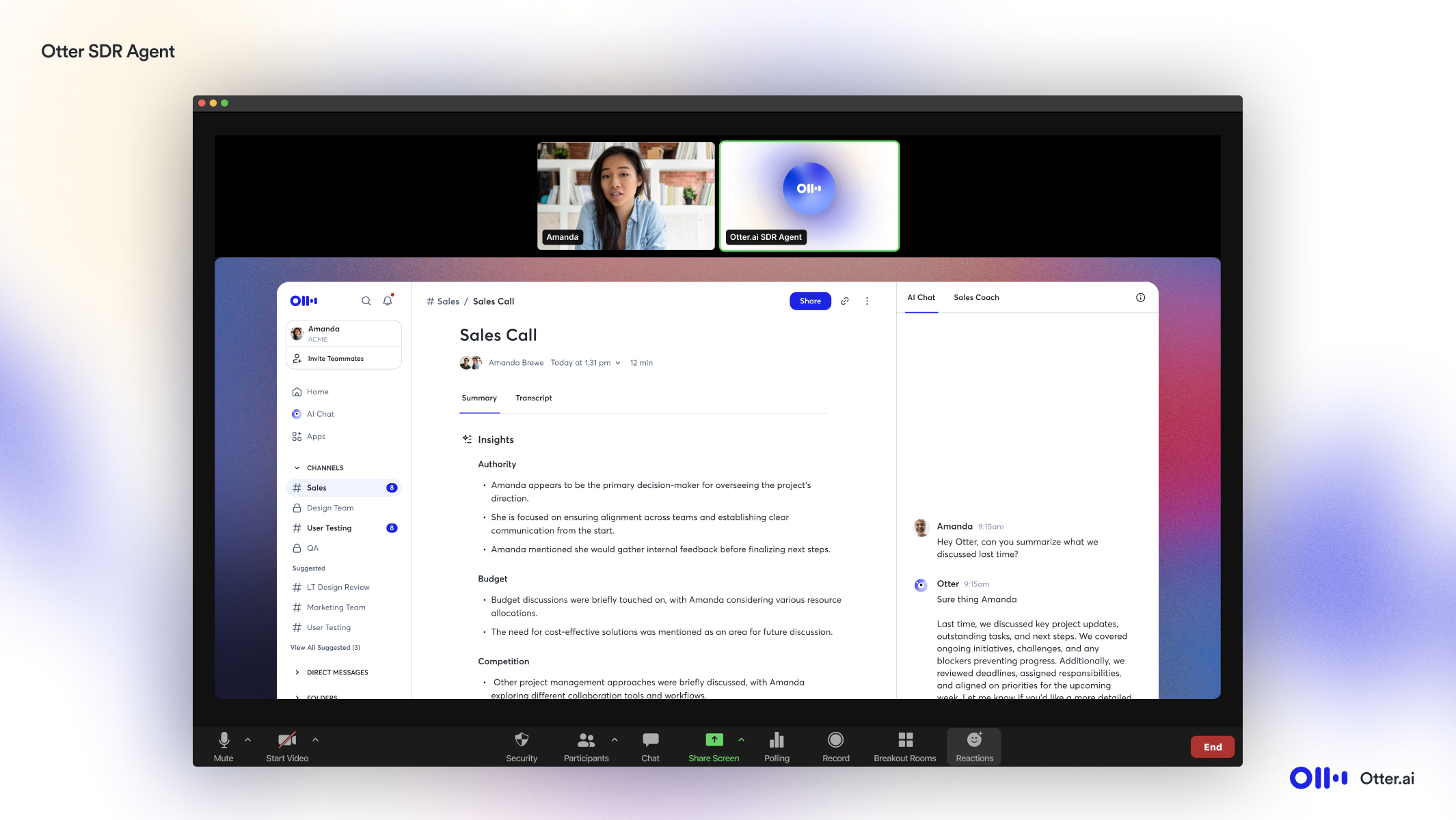Your team made it to the finish line. But before you pop open the champagne and collect the trophy, it’s time to look back at the race.
Within the agile framework, a sprint retrospective is a meeting where the team discusses what worked and what needs improvement. Celebrating wins collectively and workshopping improvements sets your team up to work smarter during the next sprint.
Here’s a guide to the benefits of holding team retros, how to build the perfect sprint retrospective agenda, and best practices to include in your meetups. It’s time to sprint to the next finish line.
What’s a sprint retrospective?
A sprint retrospective, sometimes referred to as an agile retrospective, is a meeting that occurs at the end of a sprint.
Within the agile project management framework, scrum is a popular methodology that includes fixed-length work sprints. During each sprint, the team works on a small part of the project scope, typically in a 2–4-week time period.
When the sprint ends, the team gathers for two different meetings: a sprint review and a sprint retrospective:
- Sprint review: During a sprint review, the team presents product demos of completed deliverables. This meeting helps all stakeholders to understand how each piece of the puzzle contributes to the overall scope.
- Sprint retrospective: Stakeholders analyze successes and failures to boost productivity and nurture continuous improvement for future sprint planning.
While all relevant stakeholders attend sprint reviews to familiarize themselves with product development, only team members who work on specific sprints attend sprint retrospectives. The scrum team leader (referred to as a scrum master) runs the meeting and facilitates discussion between team members. Restricting the meeting this way supports more intimate discussions, encouraging people to speak openly and provide valuable constructive criticism.
4 benefits of a sprint retrospective meeting
A sprint retrospective isn’t just a formality to check off your action item list. It builds better teams, pinpoints successful workflows, and stimulates continuous improvement.
Let’s dive into a few reasons why agile retrospectives are non-negotiables for your project management strategy:
- Celebrate wins: Balance is the key to a successful sprint retrospective, especially for challenging sprints. Successful facilitators encourage positivity and recognition to keep morale up. Consider beginning meetings by asking each team member to share their proudest accomplishment or something they appreciate about their team members. Highlighting wins and gratitude reinforces trust and strong team bonds.
- Focuses on areas for improvement: History repeats — unless you actively reflect and build better workflows. A sprint retrospective meeting is a space to share feedback and constructive criticism openly and honestly, setting clear expectations for future sprints.
- Boosts team collaboration: Sharing feedback and criticism can be a vulnerable exercise for some team members. Successful facilitators nurture solution-driven discussions, encouraging stakeholders to focus on continuous improvement rather than dwelling on failures. Supporting comfort and transparency in agile retrospectives has a domino effect, encouraging team members to share helpful feedback during sprints.
- Fosters problem-solving: The most valuable takeaway of a sprint retrospective is improved workflows. Scrum masters and their teams analyze what processes do and don’t work to implement better frameworks in the team’s scrum guide.
Sprint retrospective meeting agenda
Learning how to run a retrospective starts with drafting a detailed meeting agenda. Comprehensive agendas set expectations and maintain focus, ensuring your discussions stimulate continuous growth.
Here’s a simple template to build a retrospective meeting agenda that helps you sprint into the next set of deliverables:
1. Define your meeting goals
Simply put, goals drive results — and meetings are no exception. Scrum masters should set up a clearly defined objective for a sprint retrospective, including reinforcing scrum guide frameworks, aligning team priorities, and addressing chronic challenges.
Start the meeting by clearly stating the goal. This keeps team members focused on the desired outcome.
2. Gather feedback
Direct team members are the greatest facilitators of growth and continuous improvement. They should listen and collect team feedback rather than offering criticism and insights.
Prior to the meeting, send out questions (like “What did you learn from this sprint?” or “What didn’t work as anticipated?”) or sprint retrospective examples (like questions, topics, or sample prompts) to guide the discussion within the agenda. Open the floor for discussion by posing questions to the group or asking each team member to share their thoughts one by one.
3. Transform feedback into insights
As each team member shares feedback, connect the dots. Take note of common challenges and successful workflows. Recognizing patterns helps you define action items and work practices for the next sprint. For example, if several team members cite they didn’t have enough time to finish tasks, address this in the next sprint.
4. Build out action items
With your challenges in hand, it’s time to build out action items for the next sprint. Action items should include roles, responsibilities, and deadlines.
Build out action items to directly address pain points. If time management was an issue, you could write “Reassess task estimates during sprint planning, led by [team member], with adjustments finalized by [deadline].” Specific, achievable, and outcome-focused action items provide a roadmap for improvement and resilience, setting your team up for more productive sprints.
To boost productivity, use Otter’s My Action Items. Our AI-powered assistant consolidates action items from different discussions with links to meeting notes and notifications to keep everyone on task.
5. Conclude the meeting
At the end of the sprint retrospective, summarize the meeting and reiterate action items for all team members. Thank everyone for their participation to encourage ongoing feedback and improvement.
Running a sprint retrospective: 5 best practices
Agile methodology emphasizes continuous improvement, and sprint retrospectives are a vital part of that process. These meetings provide teams with an opportunity to reflect on their performance, identify growth potential, and support better collaboration.
Implement these best practices to enhance the effectiveness and productivity of your sprint retrospectives:
- Decide on a meeting duration: Sprint retrospectives can be anywhere from 30 minutes to three hours, depending on the complexity of the project. Seek a balance between efficiency and flexibility. The timetable you choose should be short enough to encourage focused discussion while also leaving enough time to have meaningful discussions.
- Begin with an icebreaker: Some team members may feel uncomfortable offering feedback or constructive criticism. Lighten the vibe and encourage group discussion with a simple icebreaker, like “What’s one word to describe this sprint?” or “What are you most proud of with this sprint?”
- Use a proven framework: The “Start, Stop, Continue” framework is a common structure for retrospective meetings. Rather than focusing on “positive” and “negative,” this framework defines what to start doing, stop doing, and continue doing.
- Encourage open and safe communication: A sprint retrospective is a judgment-free zone. Facilitators should discourage blame in favor of constructive feedback and solutions. Round-robin — when everyone speaks in turn without interruption — is a great way to hear everyone.
- Use AI-powered meeting assistants: Sprint retrospectives produce plenty of great ideas and valuable insights. Rather than jotting everything down, use Otter’s AI meeting assistant to transcribe, summarize, and share meeting notes. Focus on the conversation rather than capturing every detail.
Elevate your sprint retrospectives with Otter
Successful sprint retrospectives require your full attention. Jotting down every detail is an easy way to lose valuable input, creating missed opportunities for improvement.
Otter is revolutionizing AI at work as the first AI meeting assistant that auto joins, auto shares, and auto summarizes meetings. AI-powered meeting assistants are becoming standard in most enterprise settings, saving professionals and teams an average of 4 hours a week and increasing productivity by automatically generating action items, summaries, and follow-up emails.
Try Otter now and see the difference smart technology can make. Schedule a demo today.