Otter Live Captions for Zoom adds AI closed captioning in real time for Zoom meetings and webinars you host. Participants can click a button to see live captions directly in the Zoom window.
Otter Live Captions is available to Otter Business subscribers at no additional cost (for a limited time).
How to set up Otter Live Captions for Zoom
One-time Setup
To enable Otter Live Captions, please set up Otter Live Notes first by following the instructions in this article: https://blog.otter.ai/zoom
Zoom Host Setup
Here are the step-by-step instructions on how to start Otter Live Captions in a Zoom meeting:
1. Start your Zoom meeting.
2. Confirm that LIVE on Otter.ai Live Notes is shown at the upper left corner of the Zoom window

3. Click the Closed Caption button at the bottom of the Zoom window, then click Copy the API token.
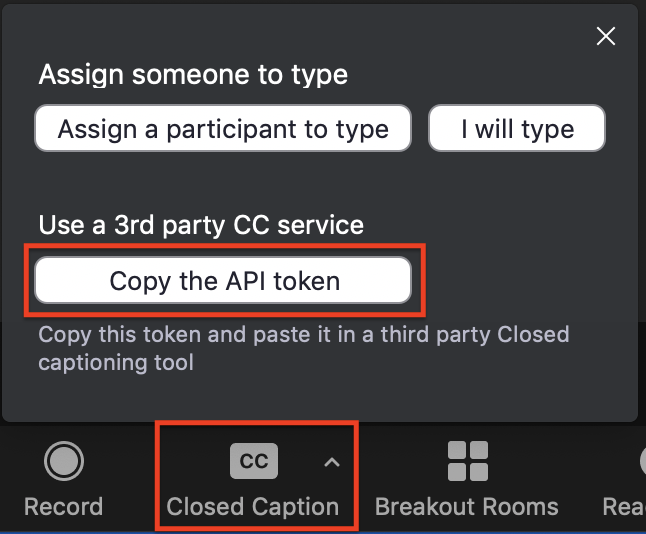
4. Click LIVE on Otter.ai Live Notes > View Stream on Otter.ai Live Notes to open Otter Live Notes in a web browser
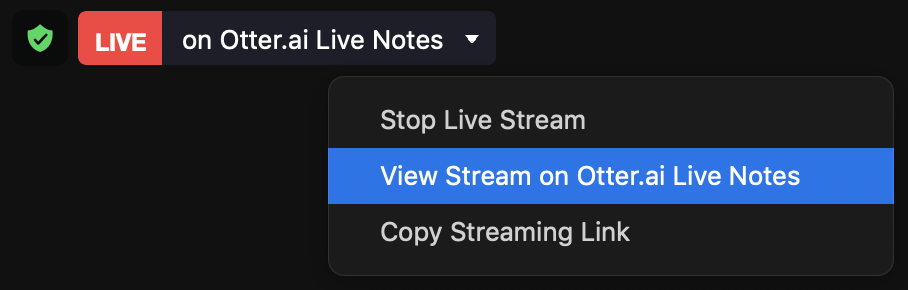
5. Click the 3-dot icon at the upper right corner of Otter Live Notes, then paste the API token under Closed Caption for Zoom. Click
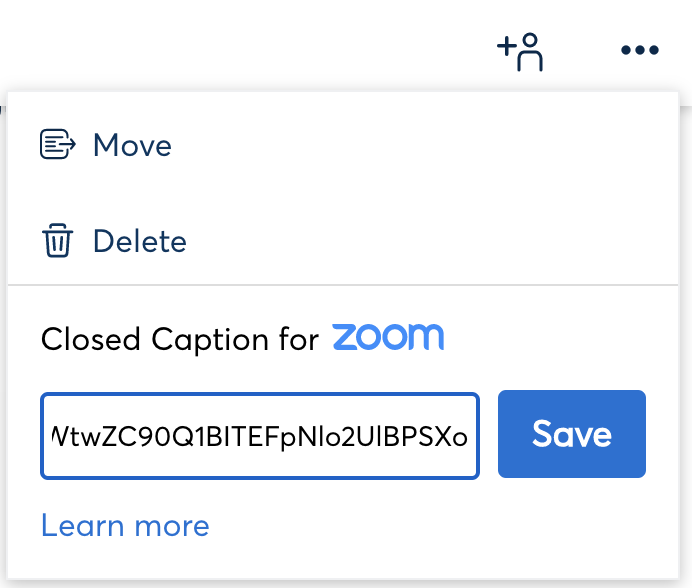
6. You should see live captions in the Zoom window shortly.
Known Limitations
Otter Live Captions does not work in Zoom Breakout Rooms.
Workarounds:
1. Use Otter Assistant for Zoom (requires Otter Business plan)
2. One person in each breakout room can do a side-by-side recording and share the Otter link in the Zoom chat window.
Related Topics
• Live transcribe Zoom meetings with Otter.ai
• Transcribe Zoom recordings with Otter.ai
• How to transcribe Cisco Webex meetings with Otter.ai
• How to transcribe any video meetings with Otter.ai
• How to transcribe a video on a Mac with Otter.ai
• How to transcribe a video on a PC with Otter.ai
Hold smart meetings with Otter.ai and never miss a thing
Get the Otter.ai app for Web, iOS , Android, Chrome, Zoom, Microsoft Teams, Cisco Webex, Google Meet, and try Otter Business for your team.

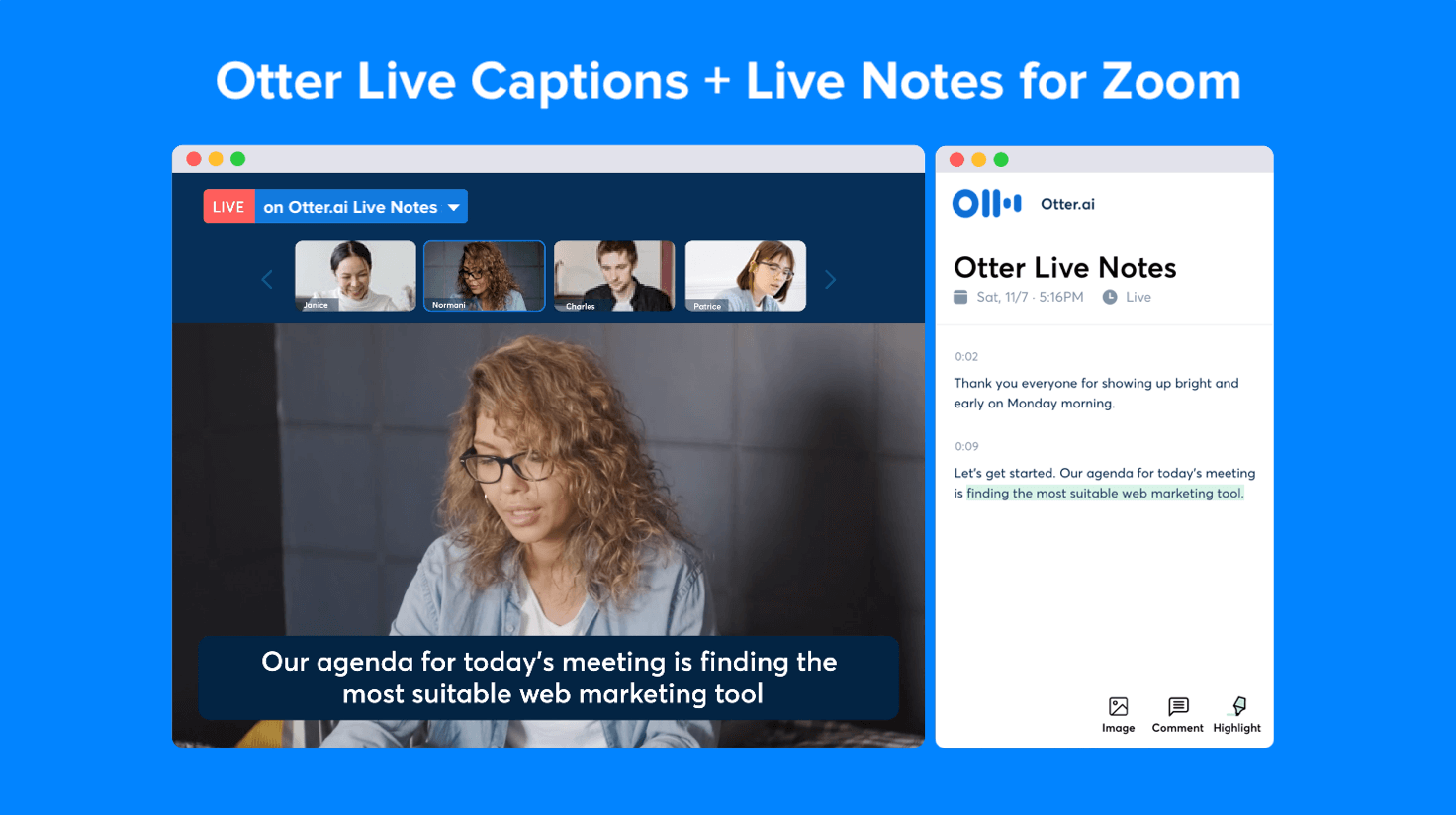






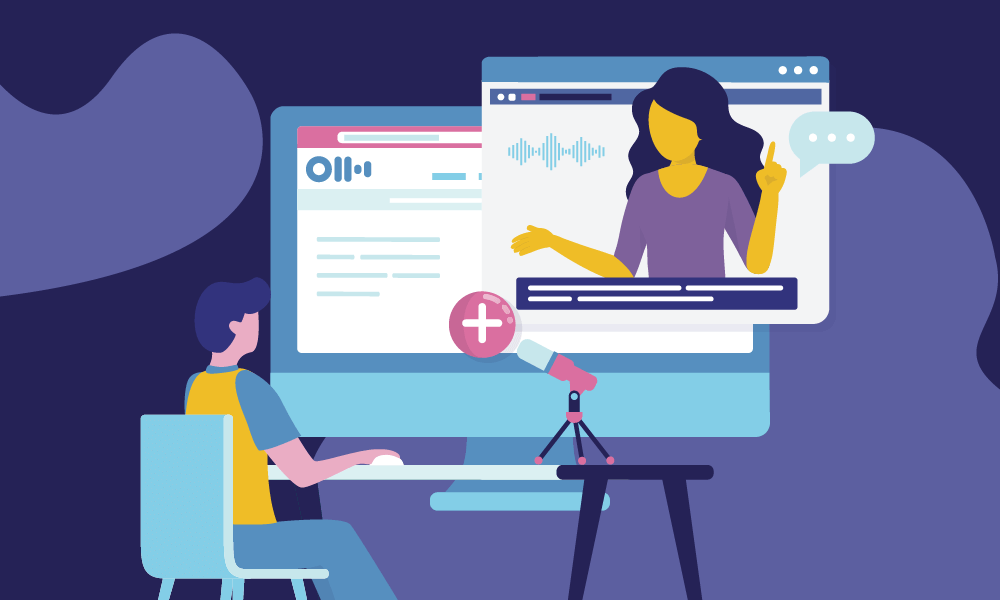
.png)









