Whether you're an individual looking for a cost-effective way to transcribe or caption your Zoom meetings, or an organization trying to understand the benefits of Otter.ai beyond Zoom's built-in capabilities, here are five reasons why you should get Otter.ai for Zoom.
Reason #1: More accurate transcription with custom vocabulary
Otter.ai transcribes more accurately than Zoom, especially for proper names, jargon, acronyms, and unique name spellings, because it lets you add Custom Vocabulary (available in Otter Pro and Otter Business, not in Zoom).
Watch this video to see how Custom Vocabulary works in Otter.ai:
Reason #2: Real-time notes you can annotate collaboratively
Taking notes is as easy as a click of a button with Otter Live Notes. Instead of taking attention away from the conversation to scribble down in your notebook or type into a document, you can simply highlight action items, decisions, and other key points with one click. You can even share the Live Notes so everyone can highlight, comment, and add photos collaboratively during and after the meeting. Click # Highlights to view, listen, and export just the summary of highlights because who has time to scrub through an entire Zoom recording?
See Otter Live Notes in action (available in Otter Business, not in Zoom):
Try a live demo
Reason #3: More powerful search to find information quickly
Keeping Zoom recordings xof all your meetings does not mean you can find the information you need easily. Good luck trying to search for something like "what did Simon say about MVP last week" in Zoom – mission impossible! With Otter.ai's Advanced Search, you can quickly search across all your conversations by keywords, phrases, speakers, groups, folders, and time range.
Advanced Search is available in Otter Pro and Otter Business, not in Zoom.

Otter.ai also generates clickable summary keywords and word clouds for quick navigation and visualization.
Reason #4: More ways to export and share easily
Otter.ai offers more flexibility to export your meeting transcripts in a variety of formats: plain text .TXT, PDF, Microsoft Word .DOCX, and SRT. Zoom exports transcripts in VTT format only.

With Otter.ai, you can share just the highlight summary, or the full audio transcript annotated with highlights, comments, and inline images.
Reason #5: Import, record, and transcribe almost anything
Otter.ai is a one-stop app for recording and transcribing any in-person and virtual meetings (e.g. Zoom, Google Meet, Microsoft Teams, Webex). You can also import (upload) audio or video files to Otter for transcription from your computer or mobile device. Otter supports the following formats:
Audio formats
- AAC (listed in the Finder with the .m4p filename extension)
- MP3
- M4A (including Apple voice memos)
- WAV
- WMA
Video formats
- AVI
- MOV (QuickTime)
- MPEG
- MP4
- WMV
Otter.ai supports two ways to integrations with Zoom: Otter Live Notes (for live transcription and captioning of Zoom meetings and webinars you host) and Sync Cloud Recordings (for post-meeting transcription of cloud recordings of Zoom meetings you host).
For an individual user, since Zoom's audio transcript feature is only available in Business or higher plans, which starts at $200/month (for 10 users minimum), Otter offers a more affordable option because its integration only requires Zoom Pro, which starts at $14.99/month (for 1 user minimum).
Related Topics
• Live transcribe Zoom meetings with Otter.ai
• Live transcribe Zoom webinars with Otter.ai
• Transcribe Zoom recordings with Otter.ai
• How to transcribe any video meetings with Otter.ai
Hold smart meetings with Otter.ai and never miss a thing
Get the Otter.ai app for Web, iOS , Android, Chrome, Zoom, Microsoft Teams, Cisco Webex, Google Meet, and try Otter Business for your team.





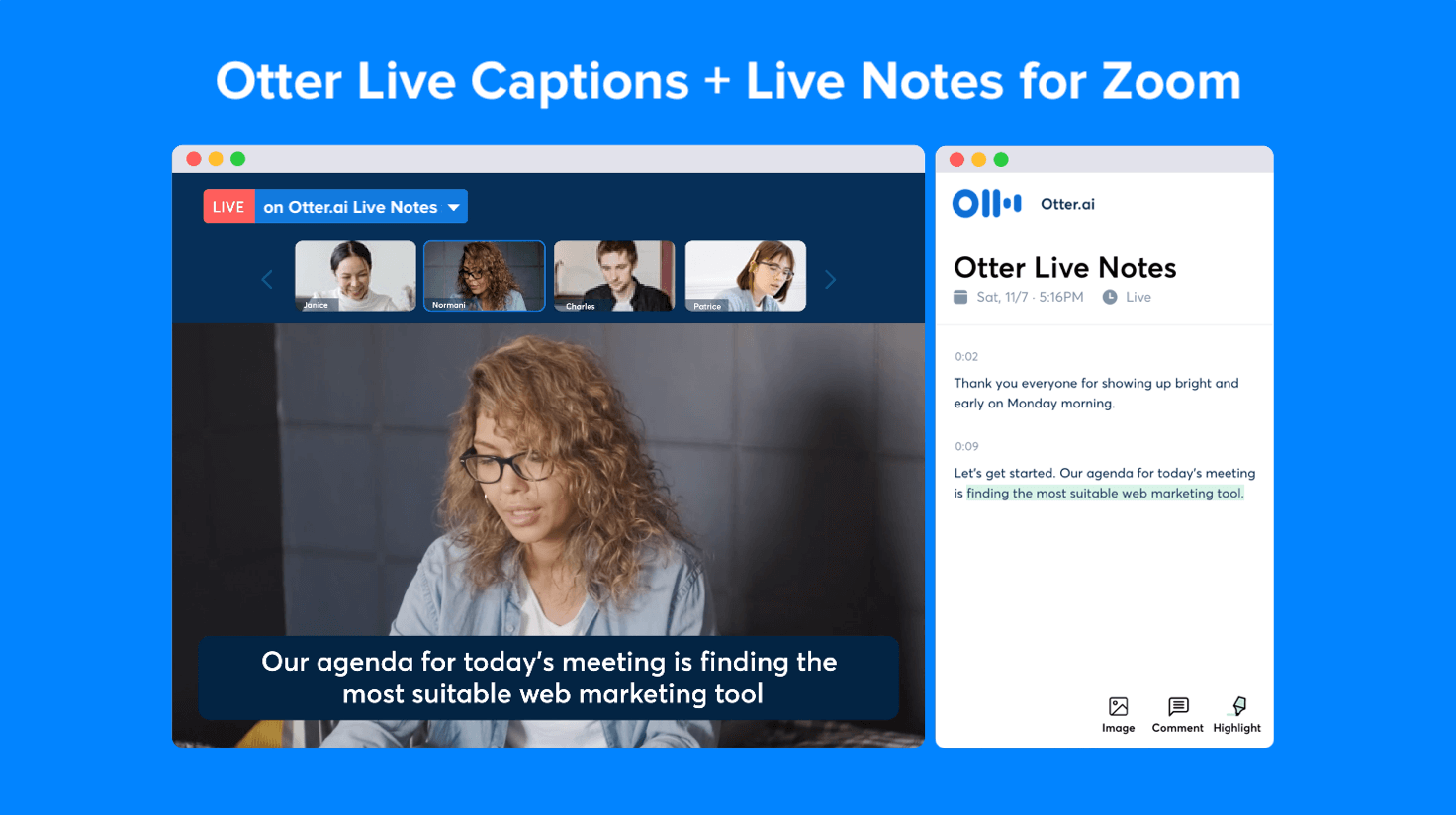












.png)
