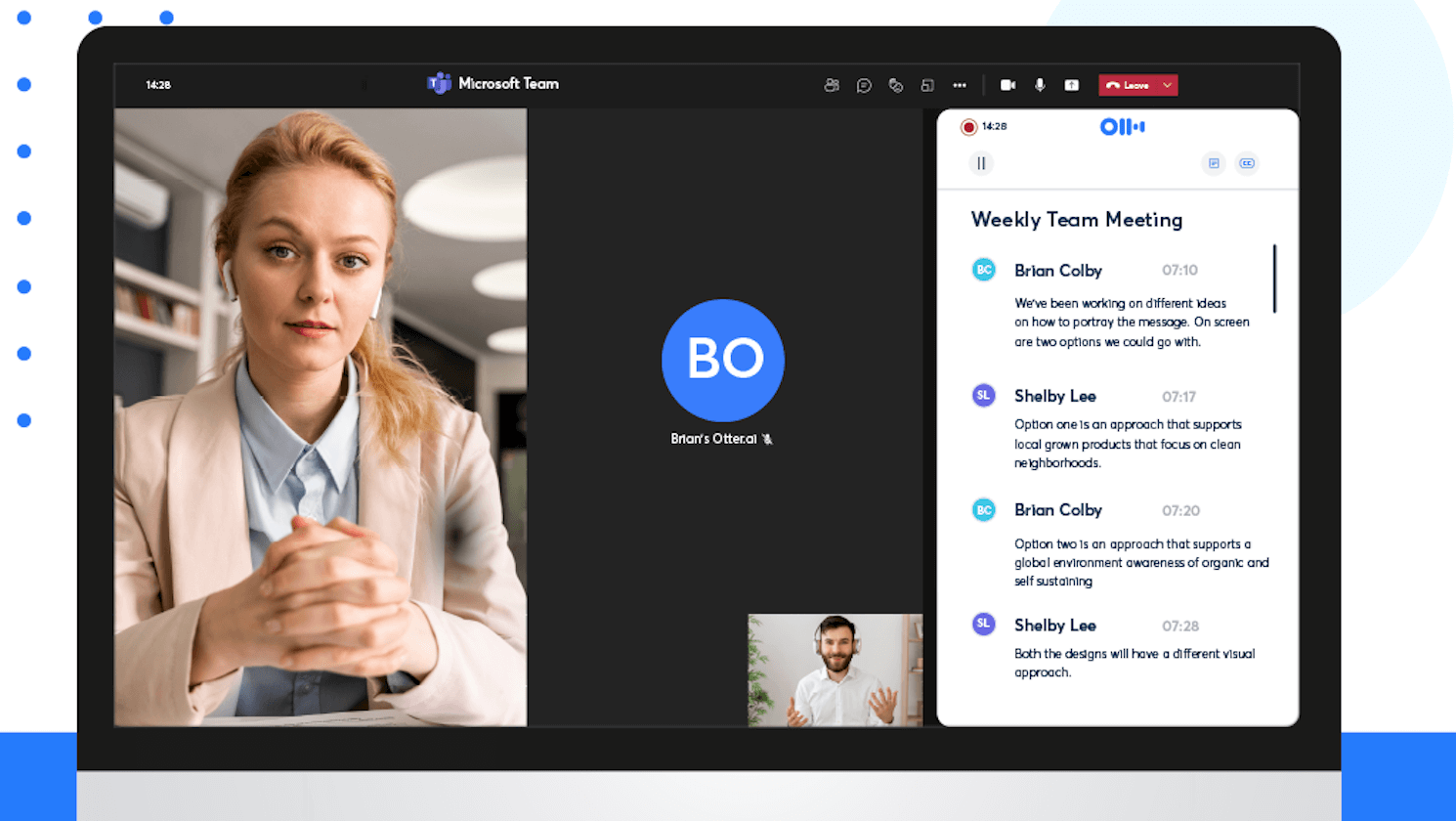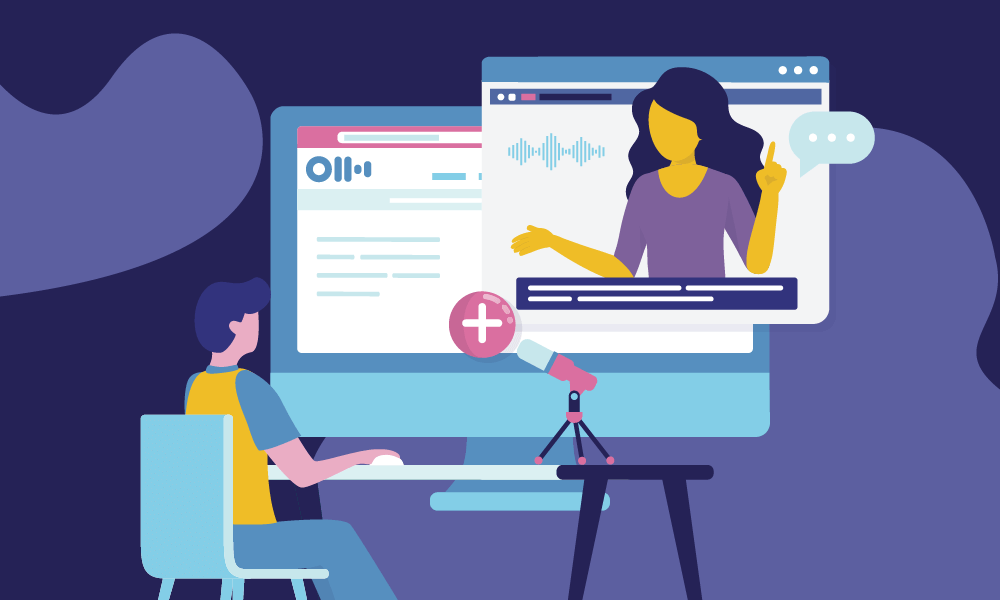Otter can help students working in a wide variety of fields.
Emilio Harrison is a User Experience Designer pursuing an Associate of Applied Science at Austin Community College. He learned about Otter from a fellow classmate and began using it this past semester. Since then, he’s found that the app is very useful in several ways. One of these uses is transcribing interviews.
“A large portion of my work is interviewing people and then analyzing the interviews,” Emilio said, “So I would have to transcribe multiple 30-minute interviews and it was horrible. So incredibly tedious.”

Although he tried other methods, he didn’t find anything that would make the process easier.
“I love finding ways to make things more efficient and nothing would work for transcription,” he said. “Now with Otter, it’s so amazing. I love it.”
Otter is a smart app that generates live text in real-time for your voice conversations. Users can directly record conversations within the mobile or web app, or they can upload recordings that were created with another device. After recording, users can easily edit, enrich, and share conversations.
“The search feature and suggested tags are also really helpful, too,” Emilio said.
Because the process of creating a transcription with Otter is automatic, Emilio can now put more time into other parts of his work.
“Instead of tediously going through and doing it manually, I can go straight into the analysis,” he said.
Since Otter has worked so well for his interviews, Emilio has begun to use the app for other parts of his work.
“I just started using Otter to transcribe my presentations as well,” he said. “I can’t do stream-of-consciousness writing well and I’ve struggled in the past when working on user experience case studies or preparing presentations for a client.”
Through using Otter, Emilio has found a method that works better for him and helps him to be more productive when planning presentations.
“Now, I prepare a few slides as talking points, I discuss the slides out loud and use Otter to transcribe that discussion,” he said. “Then I use the Otter transcription as a first draft for speaker notes or a published paper.”
Otter works well for this because of features that allow users to use their conversations as notes for other projects. In addition to being able to edit within the app, users can copy text to share to other apps, or export transcripts as PDF, TXT, or SRT files. Users can integrate Otter with all of the other tools they utilize to create presentations or papers.
Students like Emilio use Otter because it’s smart and responsive to many different needs. Although speech to text is core to the app, its functionality is much broader, and everyday student users find new ways to integrate it into their work and studies. Sign up for a free account today and take advantage of Otter’s 600 monthly minutes of free transcription!
Whether you’re just getting started or you're already a pro, we’d love to hear your experience using Otter as a student.
Submit your story here for a chance to be featured on the Otter blog or social media channels. All featured students will receive 1 year free of Otter Premium.











.png)